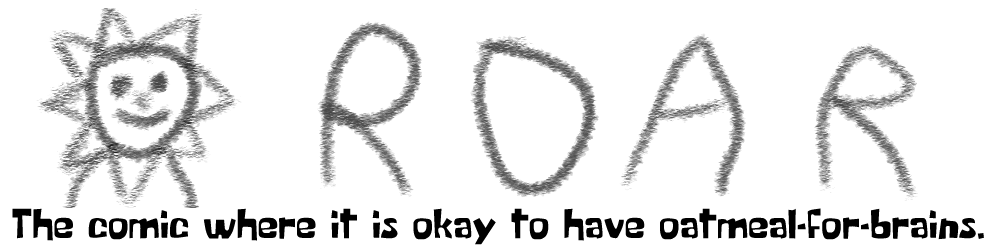Hey-ho, Sammy here. I’m making a comic called Roar. It stars Michael Roar, an anthropomorphic lion. It also has his friends. Basically, it is a slice of comedic life as he navigates the pathways of life itself. Okay, it is a basic excuse to laugh at the pitfalls of life.
The motivation for Roar is inspired by the original Muppet Show. In a nutshell, it is the show behind the show as they tried to put on a show. I will be making occasional appearances, and commenting on the characters as they navigate through the pitfalls… (I already said that… think… think…) as they make dumb mistakes in life. However, the more comics I make, the more it turns into a bad reality show.
About Me: I cannot draw at all. I’ve tried to all my life, and I gave up a long time ago. However, I can perform math, computer programming, and I can write (somewhat). I can also write jokes. I’ve worked on the concept of Roar for a few years. I’ve thought about hiring a comic artist to draw the material I’d write, but that would mean working with an outside factor. I wanted complete control. I’ve used GIMP for over ten years, but could never draw anything worthwhile.
With the development of my neurological disability, drawing a straight line became even harder.
Finally two years ago, I researched cartoon drawing programs, and discovered that Clip Studio Paint was one of the biggest used by Manga/Comic artists. I bought it, and for six months it sat on my computer without being used. Finally a year ago, I tried it out, and discovered it was geared for people like me, people who couldn’t draw that well. Yes, it is a traditional artistic program, but it has two features I absolutely need: built-in 3D Models to trace off of, and a great UI for Vector Graphics. With these two items, I could create somewhat okay drawings. Nice! I also discovered Krita (and I use it a lot, I even logged a few bugs on it), but I use Clip Studio Paint for almost all of my comic creations.
Since I’m lazy, I searched for a home design software to create background scenes, and discovered Home Design 3D, Sweet Home 3D, and Live Home 3D. I like Live Home 3D the best, so I use that.
I also use external 3D modeling programs to view additional objects.
Resources used for this comic:
- Clip Studio Paint for the drawing program.
- Note: I also used Krita for drawing, but I’ll use Clip Studio Paint for now. I may switch back-and-forth.
- Note: Krita is free and open source.
- Clip Studio Paint for 3D modeling.
- Daz 3D for robust 3D modeling.
- Hexagon 2 and Wings 3D for additional 3D modeling.
- Note: There is Make Human for 3D modeling of people. The drawback is that you can’t dynamically pose a person, only use built in poses.
- Note: You can also use your phone to take pictures of a person, import the image then trace over it.
- Note: Wings 3D is free and open source.
- Note: There is also Design Doll , a freebe human modeling program. The drawback is that it runs on Windows only due to it using XNA libraries.
- WordPress for hosting the site.
- Webcomic Plugin for managing the comic.
- Age Gate Plugin for age restrictions.
- Spacious Theme for the WordPress theme.
- Fonts:
- Halogen Font for generic dialog.
- Some Time Later Font for ubiquitous dialog.
- Kids Font for pain dialog.
- Magiera Script Font for fancy text.
- Curvilingus Font for signs.
- Note: all fonts are free to use.
- Live Home 3D for background scenes.
- Note: Live Home 3D is a commercial program. There is also Home Design 3D, another commercial program. For a free open source equivalent, try Sweet Home 3D.
- OneNote for keeping track of all of my notes.
- XP-PEN Artist 15.6 Graphics Monitor to draw on.
- Note: I also use XP-PEN Deco Pro Small Graphics Drawing Tablet.
Please note that I use a few commercial programs, but it is possible to use all free programs and resources for your own artistic projects.
I’m trying to learn Blender with the MB-Lab plugin for human modeling, both of which are free and open source. Once I’m proficient, maybe I’ll use it.
I learned a great deal from this person:
- Color with Kurt An amazing digital colorist who has a channel on YouTube. Check him out.
There are no ads on this site, nor are there any links to donate money. The comic is free to view (and enjoy, I hope). If you like the comic, please tell your friends. I’ve got several years of material and jokes already written, I just need to make the comics. The one promotional item I have on this site is a link to my wife’s site, Galenorn.com. Check out her books.
WARNING: This comic will contain adult situations, and may contain some age-restricted mild nudity. It will not have swearing. Also, this comic will cause convulsions called laughter (I hope).